How To Remove Blogger Attribution Gadget
Hello today I am Gonna share a trick as well as blogger trick to remove blogger attribution gadget like "Powered By Blogger". You can remove blogger attribution gadget from any blogger template. If you are looking for "How To Remove Blogger Attribution Gadget for blogger" This Post help you a lot.
Remove "Powered By Blogger" for
Blogger
Step : First Go to Dashboard > Template > Edit HTML
Step 2 : Click Anywhere and type Ctrl+F
Past it to The Box
</head>
Hit Enter
Step 3 : Just above </head> Paste Bellow Code.
Paste It above </Head>
<style>
#Attribution1 {
display: none;
}
</style>End Code
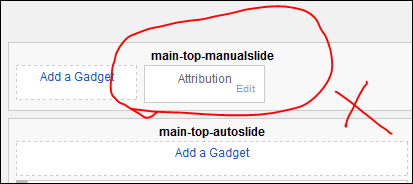











No comments:
Write blogger-facebook