How to Play Hidden Chess Game in Facebook Messenger
How to Play Hidden Chess Game in Facebook Messenger
Facebook messenger is a widely used app . You can do the following with messenger
- Chat with your friends on facebook or other
- Send GIF Images , stickers, and photos
- Make video calls ( Opened Recently )
- Send people money in Messenger ( Never Tried it )
Yes ! It is possible
Facebook made it a hidden built in function and you can play this without even installing Third Party Software.
You just need to follow some small steps to unlock this cool feature
You just need to Type @fbchess play and hit enter while chatting with someone
A small square box will appear
Here is how you can play: The person who Started the game would be assigned to "White" side, to make the first move.
Although there is some standard algebraic notations for this
- B for “Bishop”
- R for “Rook”
- Q for “Queen”
- K for “King”
- N for “Knight”
- P for “Pawn”
You can view the Help section by typing @fbchess help for further assistance to guide you
If you Done something wrong you can undo by Typing @fbchess undo . But Your opponent has to accept your undo request
You can chat with your friend and play the game at the same time
This works on both mobile and pc ( TESTED )
So now you can sharpen your Brain and also chat with your friends at the same time :)
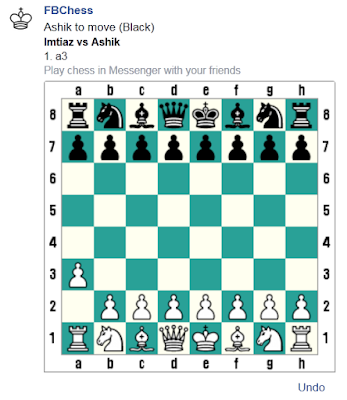











No comments:
Write blogger-facebook