How to see saved Wifi passwords in android
How to see saved Wifi passwords in android.Hello guess today i am sharing to all of you a trick to see wifi password if you have been logged in any wifi device before. It could be your friend's wifi or school wifi and my tutorial is. How to see saved Wifi passwords in android. With this method you can see your school wifi password or someone wifi password.this method will work if you logged in any wifi device.See saved Wifi passwords in android
1st. Download ES File Explorer File Manager and open it.
2nd. Enable Root Explorer like bellow.
3. Go to "Device" Like bellow.
4. The Find "Data" Option into es file explorer files.
5. Go to "Misc" Folder in it:
You Will see some option and among these option you allso see wifi option.
6. tap "Wifi" Folder.
7. Then a Folder named "wpa_Supplicant.Conf" txt file in it.
8. Open this txt file with default txt file reader or any txt file reader.
You Will See the :
SSID as the Wifi holder ID Name
And PSK is The Password
ES File Explorer File Manager Download links
So Lets enjoy my tutorial "How to see saved Wifi passwords in android"
Thanks to all.
Are you looking for:
view saved, view password, access passwoed, see saved wifi password android, see saved wifi password iphone, see saved wifi password mac, see saved wifi password windows 10, see saved wifi password android without root, see saved wifi password windows 8, see saved wifi passwords, see saved wifi password ipad, see saved wifi password android, see saved wifi password android without root, see saved wifi password windows 7, how to see saved wifi password on iphone,5,30], access or view,view passwords in android, see saved wifi password




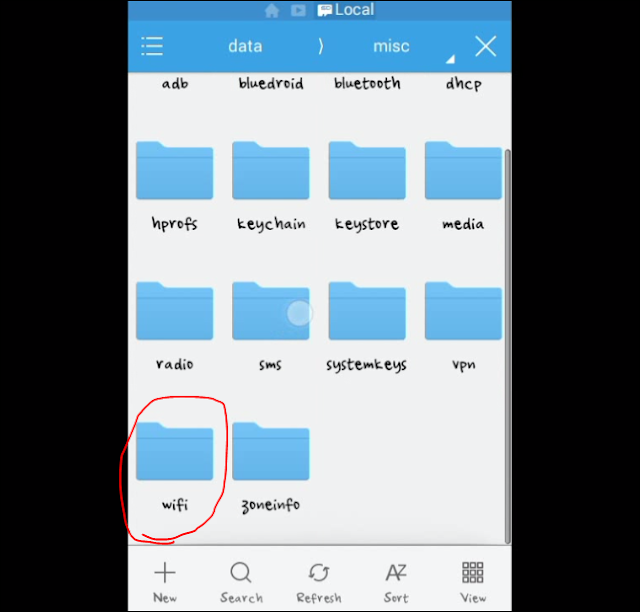










No comments:
Write blogger-facebook